Networking/Switch/Router/Server/Firewall
Network Strategy
Whether you need a secured wireless network for your home or
office, a VPN (virtual private network), or secure remote
access to your network while you are on the road, we can
help. By marrying your networking
needs with
Phonetec Services,
we will partner with you to determine your business needs
for the coming years, offering recommended solutions for
your network, or design a completely new one. We will work
with you to:
Design a new network topology from scratch; or upgrade your
current network topology
Plan for your network’s IT needs as your business grows
Select the most cost-effective and secure way to connect
your business to the internet
Plan for the upgrade or replacement of hardware and software
Define a strategy for remote access to your network
Analyze which new technologies will help your business
Offer security solutions
Suggest backup solutions
Optimize cabling in your space
What is network topology and why is it important to your
business? It’s the arrangement and relationship of each
device and piece equipment and how it all connects and
interacts within your network. A strategic network topology
will optimize your network for your needs.
We help you secure information that you exchange. We also
help you exchange information in the most efficient manner
possible, optimizing your system for security and speed
based on your usage needs.
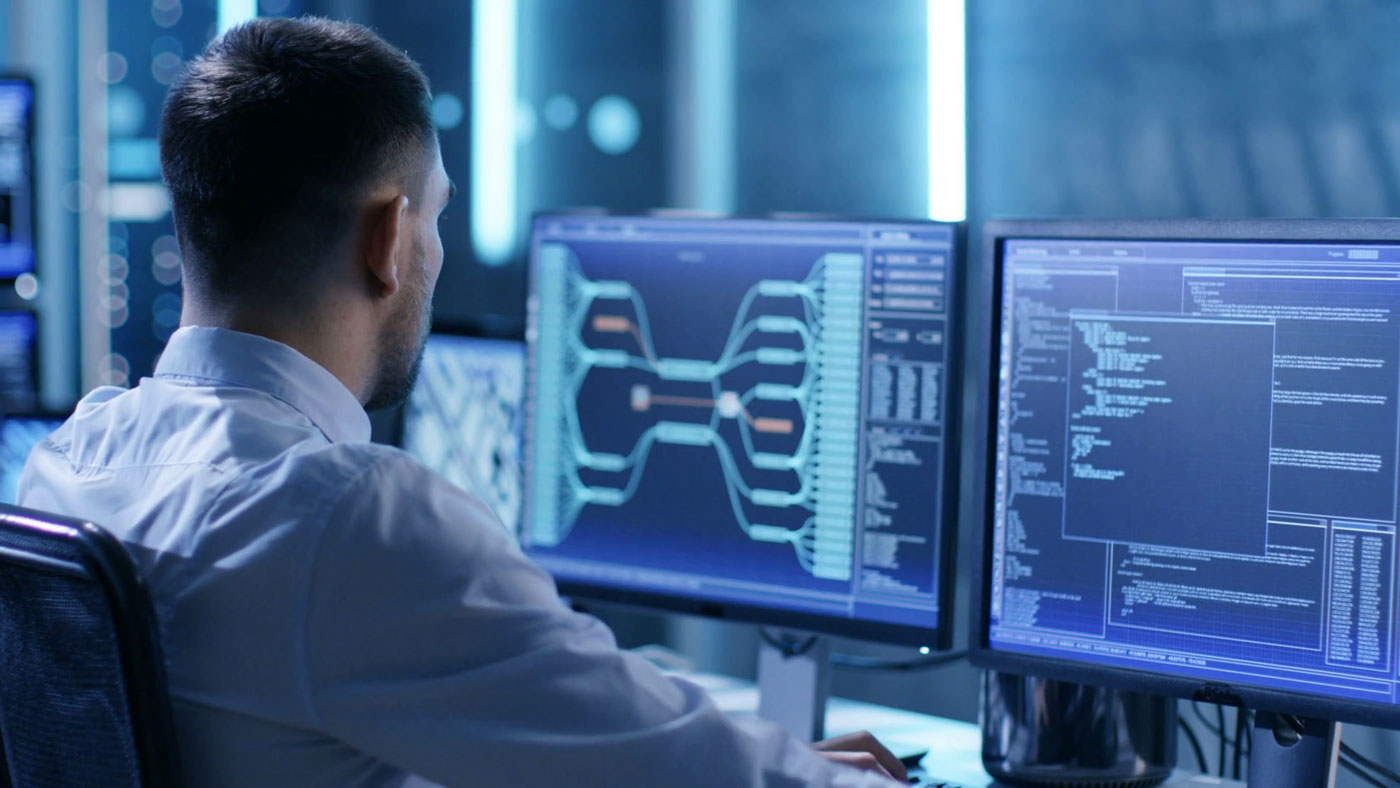
Network Setup
Once a course of action is
established for your network, you can rely on
Phonetec Services
to help you with the implementation on:
Server, Switch, Router workstation, and
desktop setup
Existing system upgrades or replacements
Migration from one operating system to another, email
platforms, security, or other software migration
Large or small scale desktop rollouts
Troubleshooting difficult problems
If your company is running on a network as most are,
Phonetec Services will provide proactive ongoing support.
Phonetec Services is a Remote Support Service Provider . We
deliver remote support and monitoring, managed virus
protection and information backup, and other services. We do
the work for you so you don’t have to worry about
maintenance or security.
Assistance
Anywhere
Are you having Server/Switch problems? The fastest way to
get it fixed is through remote support. With out Remote
Support NOC we can give you the support you need. Our
remote Engineers will co-ordinate with our local technicians
to console into your device and initiate configuration as
well as advanced configuration, troubleshooting
and repair. We can offer an estimate for the service, and
then get started right away with the repair.
Get 24/7 IT
Services and Business Network Support
Phonetec Services Remote Network Support will give you peace
of mind. Stop worrying about data loss, viruses, network
security, and even the day-to-day maintenance of your vital
computer network. Find and fix issues before they affect
your bottom line.
Our Remote Network Support is deployable in the
small-to-medium sized business, as a means to conduct
intelligent offsite network support. In larger enterprises,
our remote support works as additional support for existing
IT staff.
Our remote support includes:
OpenVPN setup
(Windows integrated, No recurring cost or any charge)
Windows VPN ( PPTP, L2TP, IPSEC) Supportable on Desktop,
tablet, Mobile
Network Switch configuration (VLAN & Inter-VLAN)
Cisco Router Configuration
Mikrotik Router Configuration
Firewall setup and Policy configuration
Network Security Troubleshooting or existing network
connectivity issue
Firmware Upgrade or Degrade
With an intermittent problem, we can try to recreate the
scenario that typically causes an issue and see first-hand
what’s happening. Sometimes, these types of problems are
easier to uncover if the computer is in the environment in
which you use it. With remote support, we can do:
Software Install
System Configuration
Find and remove malware
Isolate and remove viruses
Change settings preferences
Troubleshoot email or browsing issues (given that you’re
still able to connect to the internet)
Create a backup of your files and apps
Evaluate your system
Hardware
Failure
There are many issues that must be
resolved in person, such as hardware failure. If your
computer won’t turn on or load its operating system, then an
in-person evaluation will be needed.


